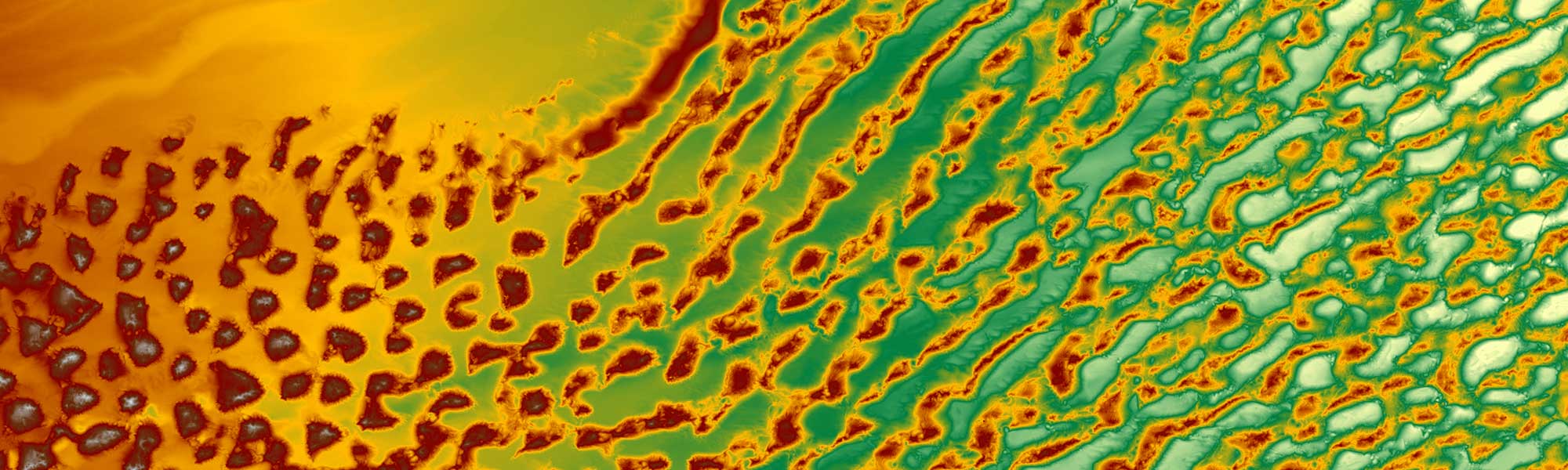Install the portal toolbar directly in your ArcMapâ„¢ software.
This free and easy-to-install tool will allow you to choose from the more than 30 million images from our SPOT and Pléiades satellite data catalogues. Select the images best suited to your project quickly and intuitively from the comfort of your desktop.
Load the free plug-in and make your life easier
Install the plug in with windows administrator privilege :
- Uninstall previous versions of the Plug-In
- Run the msi file ARCGIS10_ArcMapPluginSetup.2.3.7.msi for ArcGIS 10,
with local user :
- Check the box "Airbus Defence and Space ArcMap plugin" in the window "Extension" (menu "Customize", item "extension")
- Check the box "Spot Toolbar" in the toolbar list (menu "Customize", item "toolbar")
- Open the window "Connection settings" of the "Spot Toolbar" (menu "Settings" item "Connection settings")
- Fill the "Spot Catalog access key" (if necessary use the key generator)
The plug-in is ready to use !