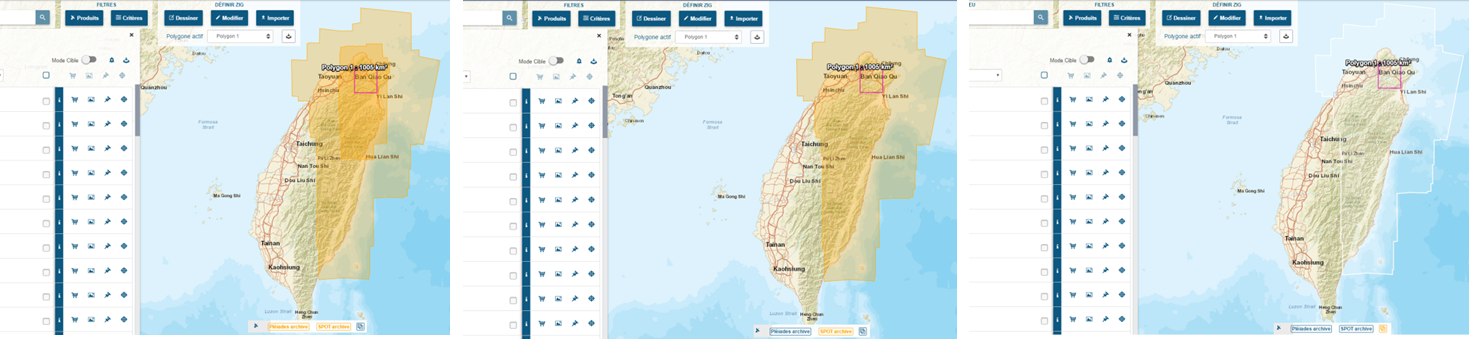New: View available products and layers over your AOI
In one click, you can now see the available product layers covering your AOI. To do this, select your product
 (Spot, Pleiades, WorldDEM…) which will be highlighted in yellow and the coverage layer will also appear highlighted in yellow on the map.
(Spot, Pleiades, WorldDEM…) which will be highlighted in yellow and the coverage layer will also appear highlighted in yellow on the map.
You can also display the global coverage of the products by clicking the
 button, it will appear in white (see example below).
button, it will appear in white (see example below).