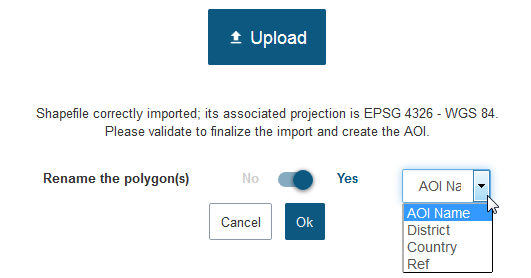New: Upload your polygon names directly in GeoStore!
You can now import the native names of your AOIs directly from your Shapefile or KML/KMZ. This option is very useful if you have a lot of AOIs to cover, simply extract the site locations from your own GIS and batch upload them into GeoStore.
Click on
 and select
and select
 to upload a KML/KMZ file or
to upload a KML/KMZ file or
 to upload a Shapefile.
to upload a Shapefile.
If you are uploading a Shapefile, make sure to select all the related file types (.shp .dbf .shx .prj) by maintaining the SHIFT or CTRL key while clicking.
Then click on the switch button to select “Yes”, choose the field name to import and click on “OK” to start the upload.
Note that if you are uploading a KML/KMZ file, only the “Name” attribute will be selectable.