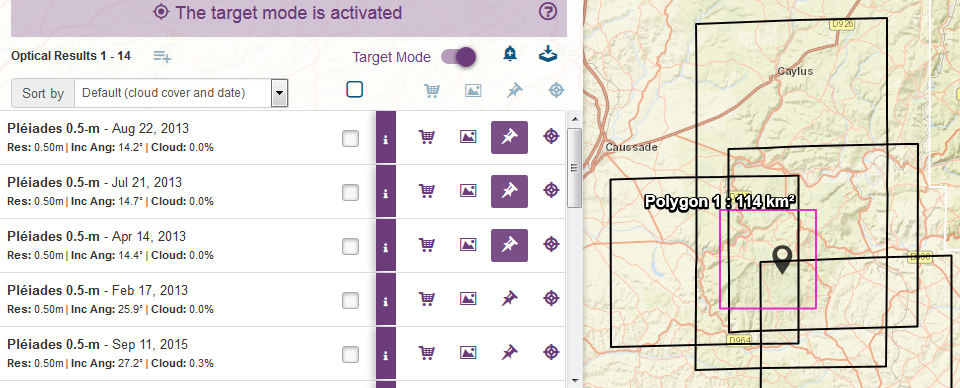New functionality available in GeoStore: Use the Target Mode!
The Target Mode allows you to more easily manage a great number of search results located within your AOI by selecting only the image segments stacked right under your click
Switch the
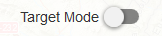 button located in the header of the result list to enter Target Mode. The result list then turns purple.
button located in the header of the result list to enter Target Mode. The result list then turns purple.
Click within your AOI to display the image segments located right under your click. The following symbol will be displayed at your click location:

Select your images and interact with the result list as you would do in the classic mode. As the results are not automatically displayed at the top of the list, we advise you to temporarily add the retained images to the cart with
 to set them aside. You may still remove the images afterward.
to set them aside. You may still remove the images afterward.
Again switch the
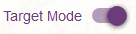 button to go back to the classic mode. You will find back your selected products in the result list.
button to go back to the classic mode. You will find back your selected products in the result list.